👥 Enforce Two-Factor Authentication for All Extension Users
To enhance security for server accounts, you can make Two-Factor Authentication (2FA) mandatory for all extension users. In this way, users are required to go through two-factor authentication when logging in using their extension username and password, thus preventing unauthorized access.
Requirements
- IZT Cloud Voice 24.9.2 or later.
- IZT Cloud Voice Desktop Client latest version.
Procedure
- Log in to PBX web portal, go to Security > Security Options.
- In the Two-Factor Authentication section, select the checkbox of Make Two-Factor Authentication Mandatory for All Extensions.
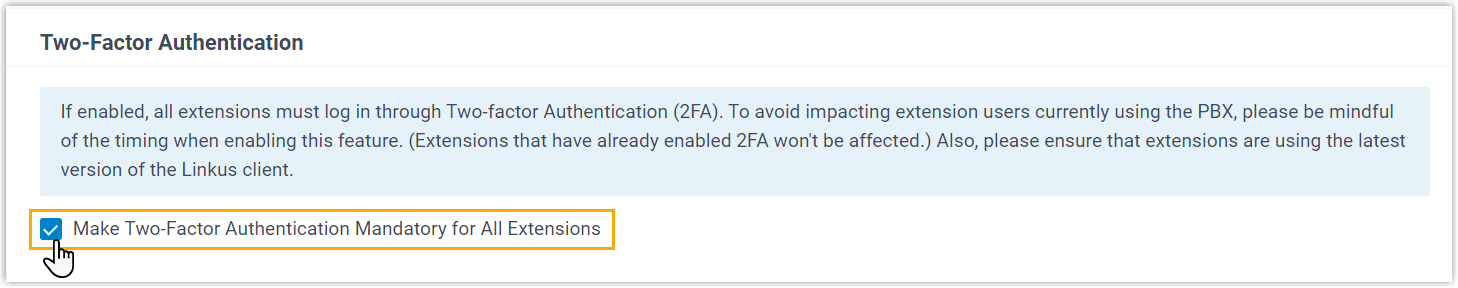
- Click Save.
Result
The result depends on whether the Two-Factor Authentication (2FA) feature is already enabled for the extension users.
If 2FA is already enabled on the user's IZT Cloud Voice clients, the user will receive a prompt to authenticate using the specified method.
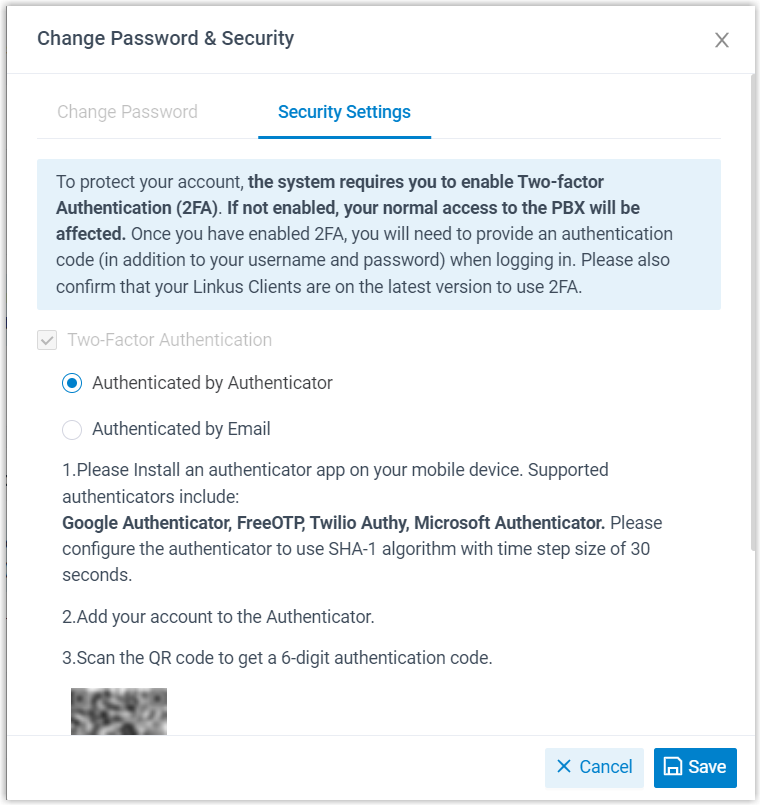
If 2FA is not yet enabled on the user's IZT Cloud Voice clients, the user will be prompted to log in using IZT Cloud Voice Web Client or Desktop Client using their extension username and password, then they will be guided to complete the two-factor authentication settings.