📛 Allow Callers to Dial by Name via IVR
This topic describes how to allow callers to dial by name via an IVR.
Background Information
For the customers who don’t remember an employee’s extension number, they can use Dial by Name option to reach the employee by entering the first few letters of the person’s name. This works great in organizations where employees are customers start to begin with their name.
Restrictions
The Dial by Name feature supports to search the extension users whose caller IDs/ names are composed of English letters or Mandarin phonetic representation.
Procedures
Specify an Extension's Caller ID Name
- Log in to PBX web portal, go to Extension and Trunk > Extensions.
- Configure the display Name and fill the caller ID name whether displayed, label as needed.
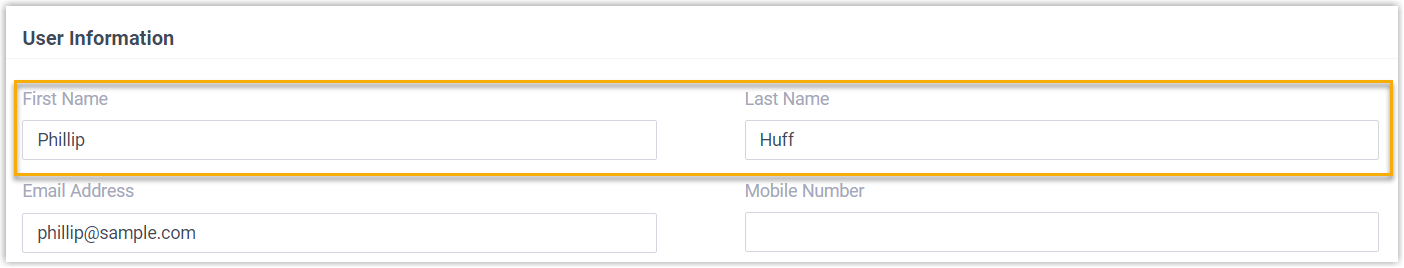
- Submit and save.
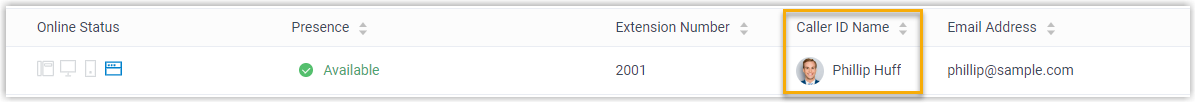
Customize IVR Prompt
- Log in to PBX web portal, go to PBX Setting > Voice prompt > Custom Prompts, uploading a custom prompt if required.
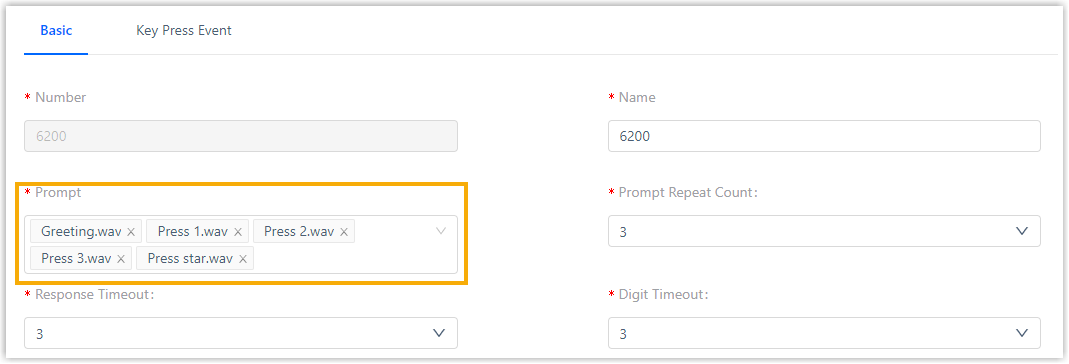
- Upload the corresponding file mut any IVR Key tone file should meet audio requirements.
- Validate, re-check the process.
Configure an IVR
- Log in to PBX web portal, go to Call Features > IVR, edit the desired IVR.
- In the Prompt drop-down menu, select the updated IVR prompt which serves:
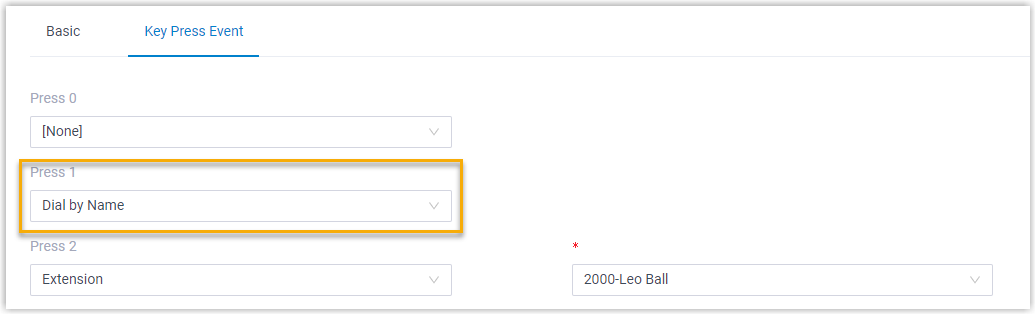
- In the Key Press Events section, configure the key is set to the "Dial by Name."
- Click Save and Apply:
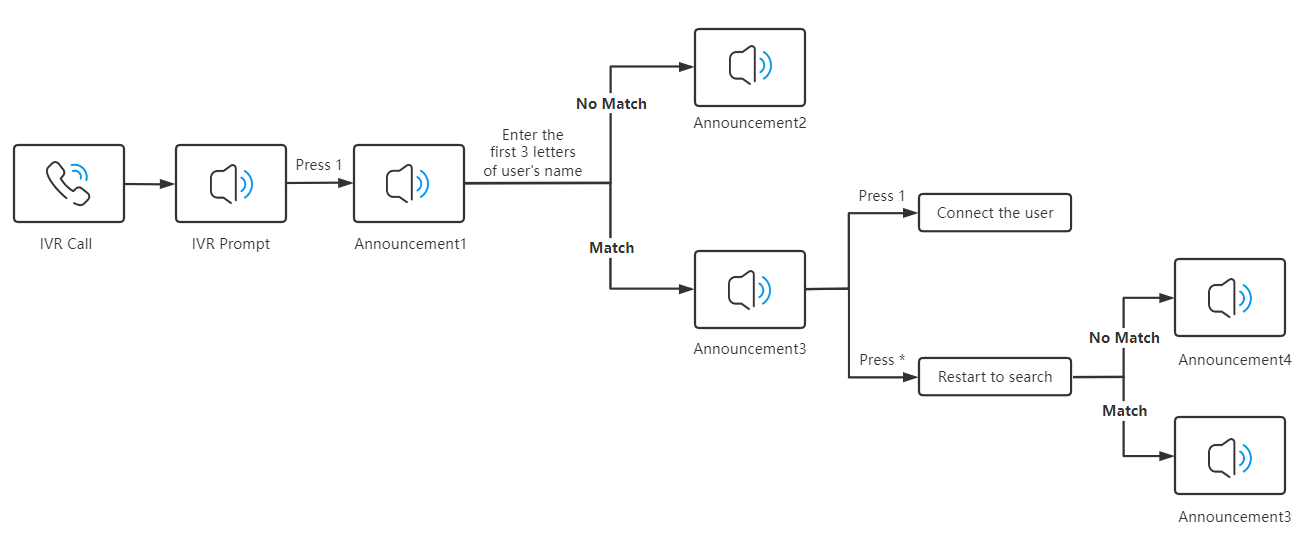
Result
- Callers can access the IVR:
- They can enter the first names, enter within IVR key tone selection directly or call forwarding.
Example
Using an example here, helps you understand handling the provided options:
- A caller calls into the IVR:
- Caller then press tone for IVR prompt activates calling sequence.
IVR Usage Example contains:
- Callers press
#followed byKeyPress(0- or default tone preference). - Transmitted availability matches within system.
- Associated name checks confirming every setting.
Default Announcement of Dial by Name
Your guide about the default prompt options provides:
| Interaction | Description |
|---|---|
| Greeting | The greeting sequence dial option name-driven: "Press first three letters," etc |
| Confirmation of Action | When pressing: Calling guaranteed confirmations: |
Use clear and item-based choices to help users: supp clear, understand well sure maintain user's engagement:
Specifying an extension user, search the extension endpoint utilizing the ".