📟 Asterisk Manager Interface (AMI) Overview
The Asterisk Manager Interface (AMI) is a system monitoring and management interface provided by Asterisk. IZT Cloud Voice supports AMI, which allows an AMI client to connect to IZT Cloud Voice.
What is Asterisk Manager Interface (AMI)
The Asterisk Manager Interface (AMI) is an asynchronous interface into Asterisk's server. It is a client/server model over TCP that allows a client program to connect to an Asterisk instance and issue commands, read event data over a TCP/IP stream. With the manager interface, you can control the PBX, query PBX status and receive events from the PBX in real-time.
Connect to IZT Cloud Voice via AMI
Enable AMI on PBX
- Log in to PBX web portal, go to Integrations > AMI.
- Enable AMI.
Configure AMI Client
- Obtain the following information:
- PBX IP Address: The static address that will be used by the client to access the AMI of PBX.
- AMI Port: The port through which the client will connect to AMI (default 5038).
- Username and Password: The account credentials that will be allowed to access the AMI of PBX.
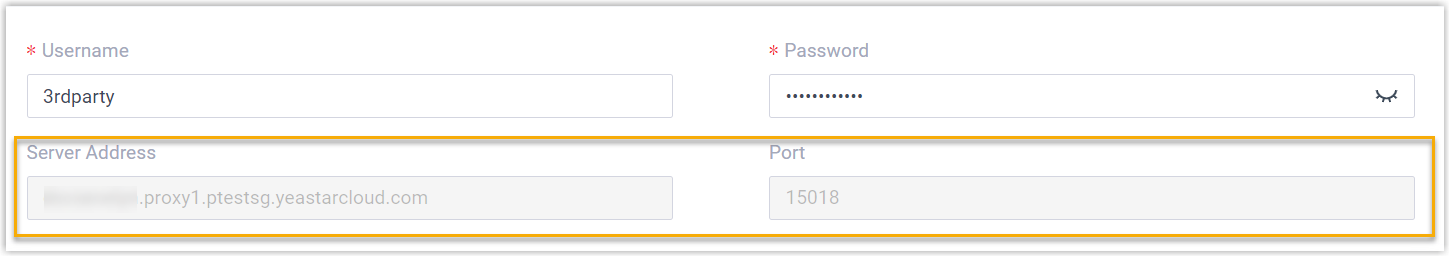
- Configure the AMI client with the authentication information and connect the client to PBX.
⭐ Tip: Make sure the Server Address and Port of the PBX will be displayed on the web page and cannot be modified.