Route Inbound Calls by Matched Phonebook Contacts
This page provides a configuration example to describe how to route inbound calls based on matched phonebook contacts.
Scenario
Company ABC has a Sales Team and a Support Team. Both teams have their own customer groups. The system administrator has added the following phonebook contacts to the IZT Cloud system:
| Team | Phonebook Contact | Phonebook |
|---|---|---|
| Sales Team | Leo Ball | Customers_USA |
| Support Team | Nicholas | Customers_IZT |
Configuration Example
To distribute inbound calls from customers to corresponding teams, you can route calls to specific destinations based on the caller’s matched phonebook contact.
Inbound Route for Sales Team:
- Add a New Inbound Route:
- Name: Enter a name to help you identify it.
- Trunk: Select the trunk that contacts will call in.
- DID Number: Leave this blank as it is based on CID patterns.
- Caller ID Pattern: Select
Match Contacts' Caller ID in Specific Phonebooksand select the phonebookCustomers_Abroad.
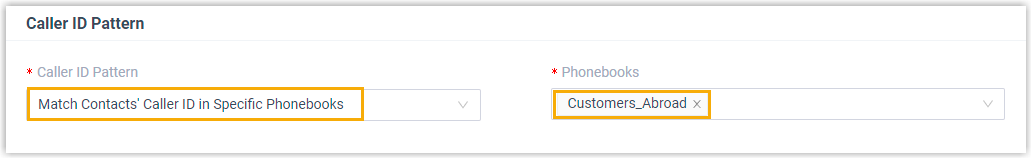
- Default Destination: Decide whether to route calls to different destinations based on the time and configure the destinations.
- Destination: Select the destination to Sales Team.
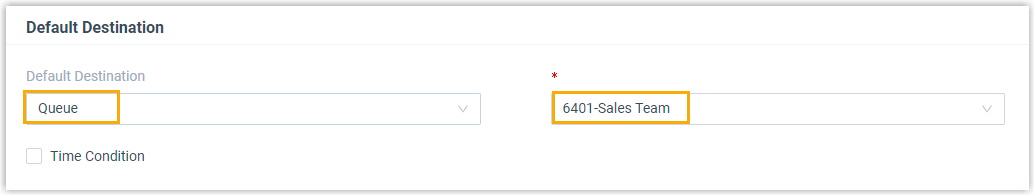
- Fax Detection:
- Leave the settings as default.
Inbound Route for Support Team:
- Add a New Inbound Route:
- Name: Enter a name to help you identify it.
- Trunk: Select the trunk that contacts will call in.
- DID Number: Leave this blank as it is based on CID patterns.
- Caller ID Pattern: Select
Match Contacts' Caller ID in Specific Phonebooksand select the phonebookCustomers_China.
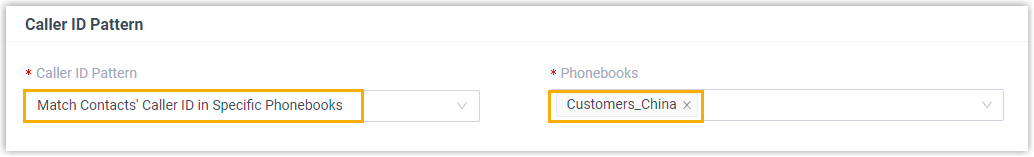
- Default Destination: Decide whether to route calls to different destinations based on the time and configure the destinations.
- Destination: Select the destination to Support Team.
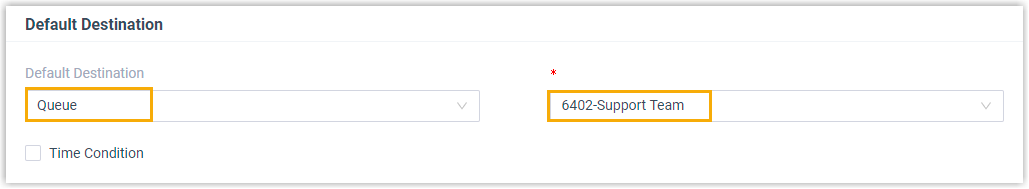
- Fax Detection:
- Leave the settings as default.
Result
When customers from the phonebook Customers_Abroad call the PBX, Sales Team will handle the calls. When customers from the phonebook Customers_China call the PBX, Support Team will handle the calls.
This guides you through setting up inbound routing based on matched phonebook contacts in IZT Cloud Voice.