Set Up Organizations
Organizational structure helps your company stay organized, improve communication, and enhance collaboration. This guide describes how to set up organizations.
Limitation
| Maximum Number of Extensions (N) | N ≤ 50 | 50 < N ≤ 200 | N > 200 |
|---|---|---|---|
| Layers of Departments | 15 | 15 | 15 |
| Number of Departments | 50 | 200 | 500 |
Prerequisites
Ensure your version of IZT Cloud Voice is 84.7.0.17 or later.
Step 1. Enable Organization Management
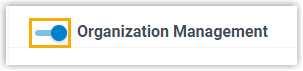
In the Company Name field, enter your company name. This will be used as the root organization.
Step 2. Create Departments

Click the icon next to the root organization.
In the pop-up window, configure the following information, then click Save:
- Department Name: Enter a department name.
- Parent Organization Layer: The root organization is automatically filled in.
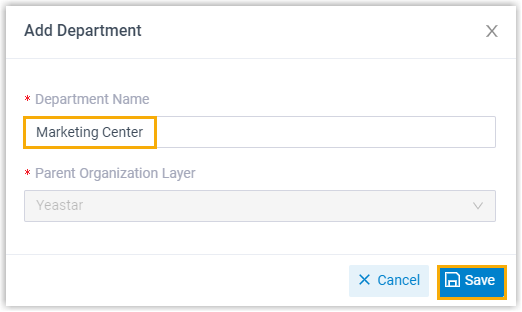
Result
The department is created. You can create additional departments by repeating the above steps. This will ensure the parent organization is auto-filled instead of manually selecting it.
Tip: To select the parent organization while creating departments, you can click Add to create departments.
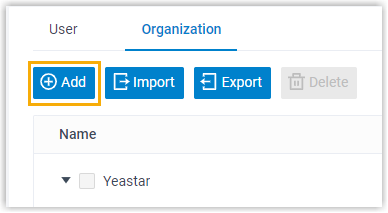
On IZT Cloud Voice clients, users can now see all the departments. To restrict users from viewing specific departments, see Set Up Extension Visibility.