Limit Outbound Call Frequency of an Extension
To secure enterprise communications and reduce the economic loss if the PBX system has been hacked, we recommend that you set up rules to restrict the extension's outbound call frequency.
Procedure
Log in to the IZT Cloud PBX web portal, go to Extension and Trunk > Extension, and edit the desired extension.
Click the Security tab.
Scroll down to the Call Restrictions section. In the Outbound Call Frequency Restriction drop-down list, select the desired rule(s).
Click Save and Apply.
Default Rule: The PBX has a default rule Default_Ext_Outbound Call Frequency, which limits extension users to a maximum of 5 outbound calls in 1 second. You can add new rules according to your needs.
Result
On the Extension list, ![]() is displayed in front of the extension.
is displayed in front of the extension.
The system sends a notification to inform the notification contacts of an Outbound Call Frequency Exceeded event.
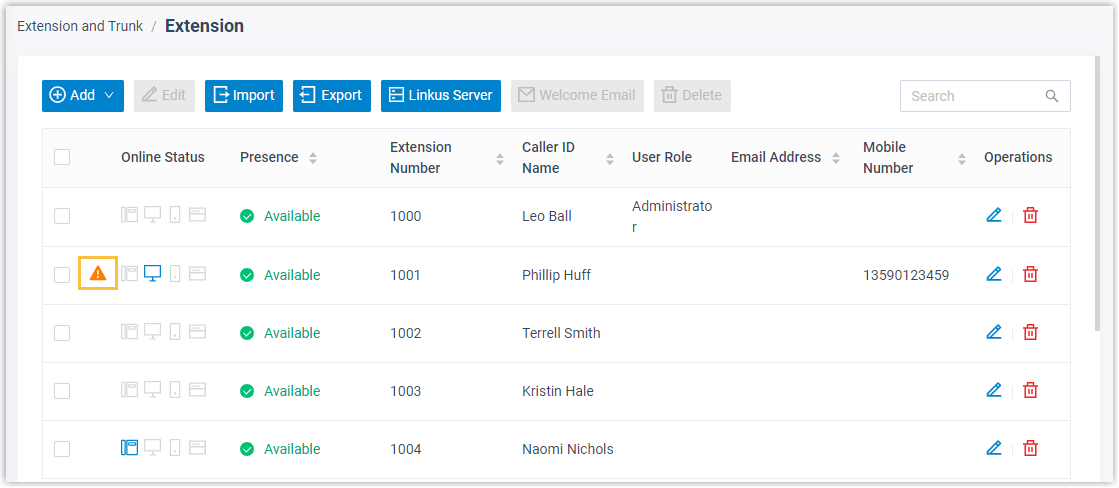
💡 To cancel the restriction of outbound calls, click ![]() to edit the extension, go to the Security tab, and unselect the checkbox for Disable Outbound Calls in the Call Restrictions section.
to edit the extension, go to the Security tab, and unselect the checkbox for Disable Outbound Calls in the Call Restrictions section.