🔧 Enable or Disable Distinctive Caller ID Name
This topic describes how to display a call feature name, a queue name, a ring group name, or a name associated with a trunk DID/DDI number when an incoming call reaches.
Enable or Disable the Display of Call Feature Name
- Log in to IZT Cloud PBX web portal, go to PBX Settings > Preferences.
- In the Distinctive Caller ID Name section, check the settings for:
- Display Queue Name/Ring Group Name/IVR Name
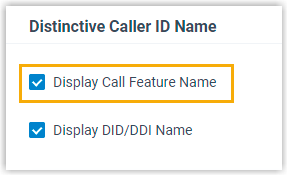
- Click Save and Apply.
Enable or Disable the Display of Trunk DID/DDI Name
- Log in to IZT Cloud PBX web portal, go to PBX Settings > Preferences.
- In the Distinctive Caller ID Name section, check the settings for:
- Display DID/DDI Name
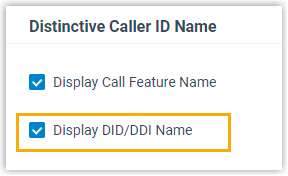
- Click Save and Apply.