Route Inbound Calls based on DID Numbers
This page gives configuration examples to describe how to route inbound calls based on the dialed numbers (also called DID numbers).
DID Routing Modes
IZT Cloud Voice provides four DID matching modes to help you route inbound calls based on DID numbers.
- Match DID Range to Extension Range: Match DID Range and Extension Range in a one-to-one correspondence with sequential order.
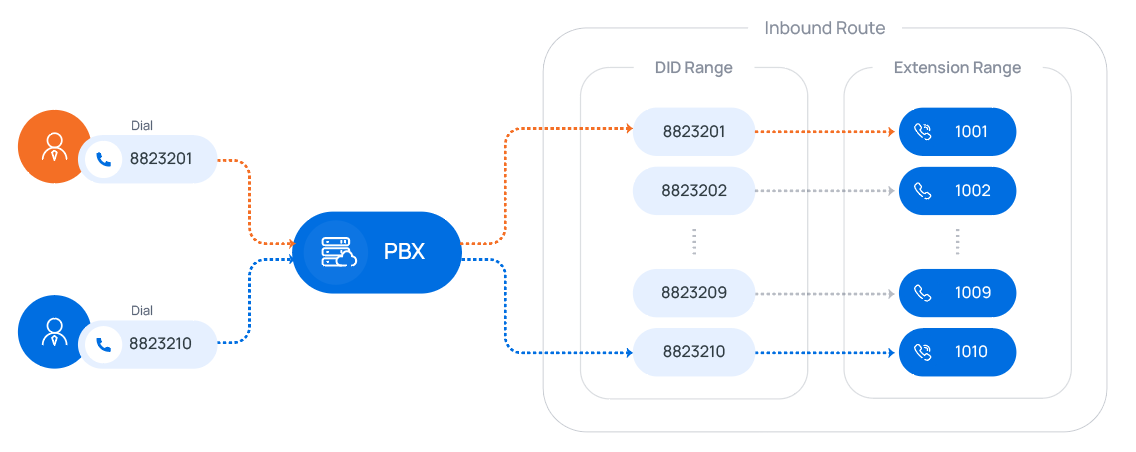
- Match DID Pattern to Extension Pattern: Match DID Pattern and Extension Pattern in a one-to-one correspondence by defined rules.
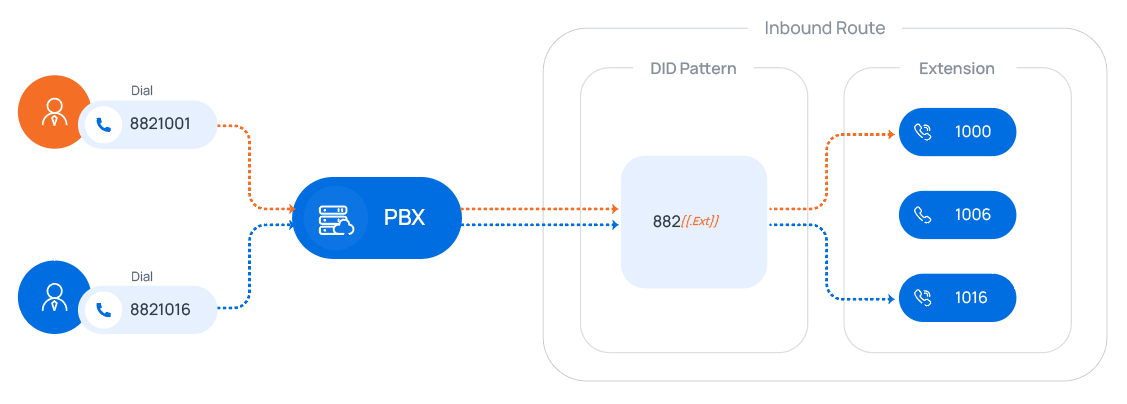
- Match DID Number to Specific Extensions: Map the calls that match the defined DID number(s) to specific extensions.
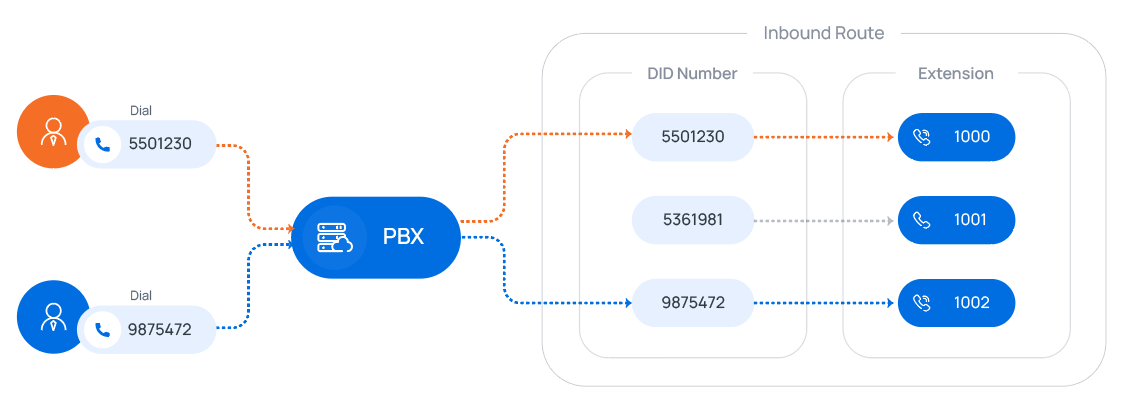
- Match DID Pattern to Destination: Match DID Pattern to defined destinations by defined rules.
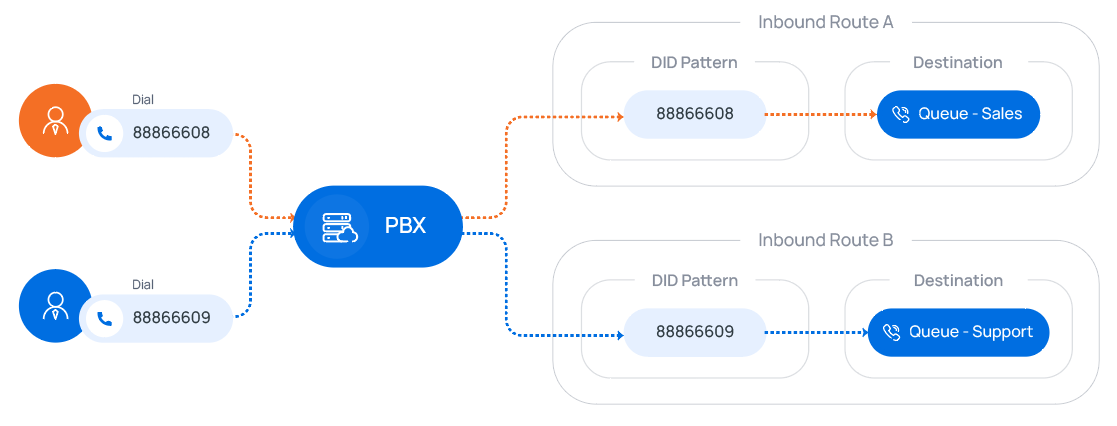
Route Calls to Extension Users by Matching DID Range
Scenario
Company ABC purchased a SIP trunk, and got 10 DID numbers that are in a range. The company wants to redirect inbound calls to specific extensions based on the provided DID numbers as follows:
| DID Number | Extension Number |
|---|---|
| 8623201 | 1001 |
| 8623202 | 1002 |
| 8623203 | 1003 |
| 8623204 | 1004 |
| 8623205 | 1005 |
| 8623206 | 1006 |
| 8623207 | 1007 |
| 8623208 | 1008 |
| 8623209 | 1009 |
| 8623210 | 1010 |
Prerequisites
- You have obtained DID numbers from the trunk provider.
- The SIP trunk is successfully registered with IZT Cloud Voice.
Configuration Example
According to the scenario, configure an inbound route as follows:
- Add a New Inbound Route: Select the SIP trunk.
- Set Inbound Route:
- Name: Enter a name to help you identify it.
- DID Matching Mode: Select
Match DID Range to Extension Range. - DID Number: Enter the DID numbers from 8623201 to 8623210.
- Extension Range: Enter the extension range from 1001 to 1010.
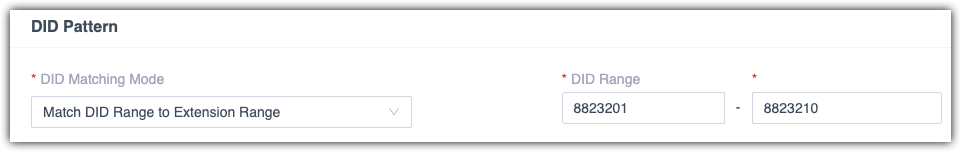
- Default Destination: Decide whether to route inbound calls with specific destinations based on the time and configure the destinations.
- Destination: Select the destinations as needed.
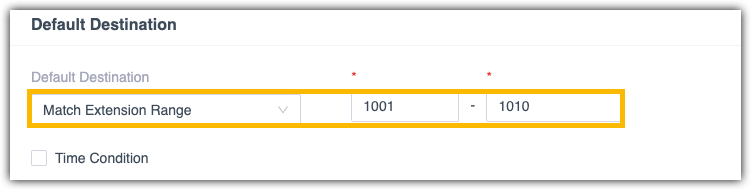
Result
When an external user dials a number that is in the DID range, the user can reach a corresponding extension user directly.
Route Calls to Extension Users by Matching DID Patterns
Scenario
Company ABC purchased a SIP trunk, and got 5 DID numbers as follows:
| DID Number | Extension Number |
|---|---|
| 8623101 | 1001 |
| 8623201 | 1002 |
| 8623301 | 1003 |
| 8623401 | 1004 |
| 8623501 | 1005 |
Prerequisites
- You have obtained DID numbers from the trunk provider.
- The SIP trunk is successfully registered with IZT Cloud Voice.
Configuration Example
According to the scenario, configure an inbound route as follows:
- Add a New Inbound Route:
- Name: Enter a name to help you identify it.
- DID Matching Mode: Select
Match DID Pattern to Extension Pattern. - DID Pattern: Define the DID patterns. For example,
8623XXXfor the DID numbers.
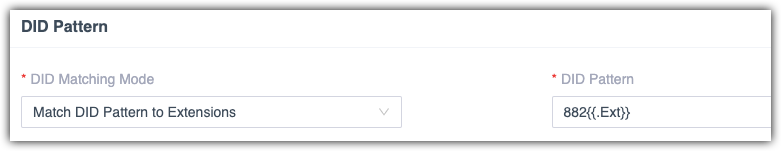
- Default Destination: Decide whether to route inbound calls with specific destinations based on the time and configure the destinations.
- Destination: Select the destinations as needed.
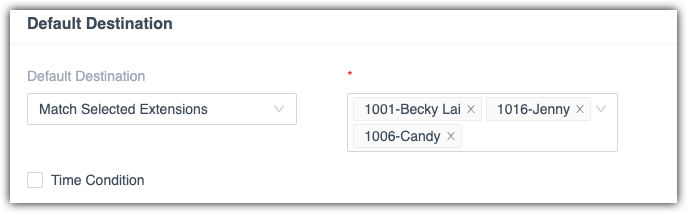
Result
When an external user dials a number that matches the DID pattern, the user can reach a specific extension or user directly.