Automatically Switch Agent Status Based on Extension Presence
This section outlines the steps to automatically adjust your agent status in accordance with your extension’s presence status on the IZT Cloud Voice Mobile Client.
Procedure
Setting Your Agent Status
-
At the top-left of the IZT Cloud Voice Mobile Client, tap on your account.
-
Navigate to Current Presence and click on the status you wish to modify.
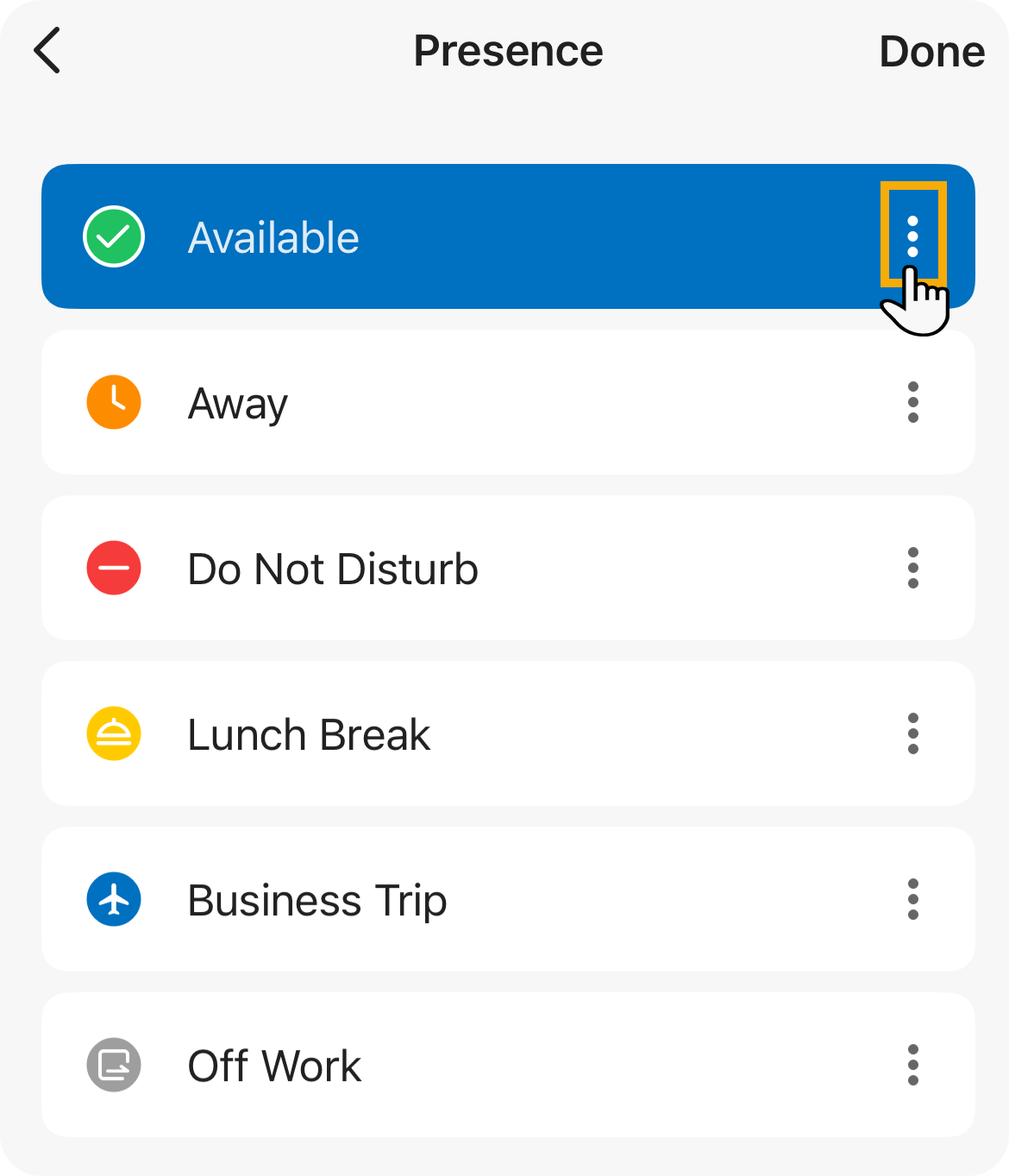
-
Inside the Presence list, select the desired status for your agent visibility.
-
Scroll down to the Other Settings section and tap on Agent Status Auto Switch.
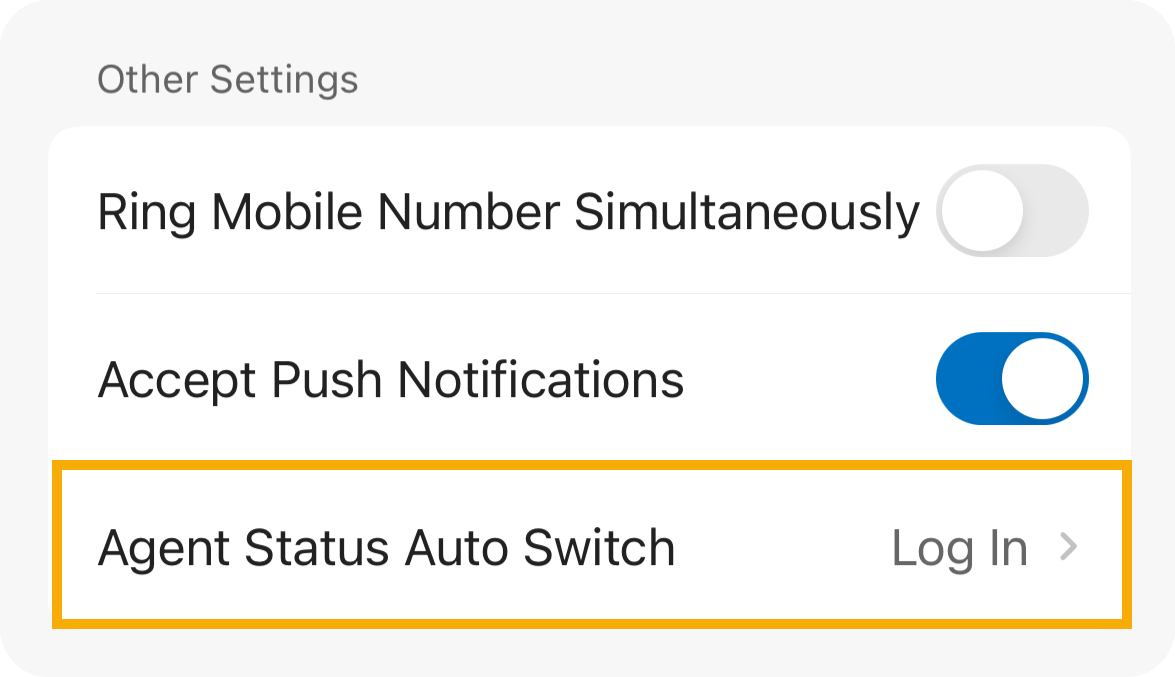
🔍 Tip: This feature allows your agent status to adjust seamlessly with your presence status, enhancing call management.