🗺️ Check Allowed Country/Region IP
By default, all the countries and regions are displayed in ascending (A to Z) alphabetical order, whether they are allowed to access IZT Cloud Voice or not. To check the allowed country/region IP, you need to set all the countries and regions as Allow.
Procedure
- Log in to PBX web portal, go to Security > Security Settings > Allowed Country IPs.
- Click the Operations button.
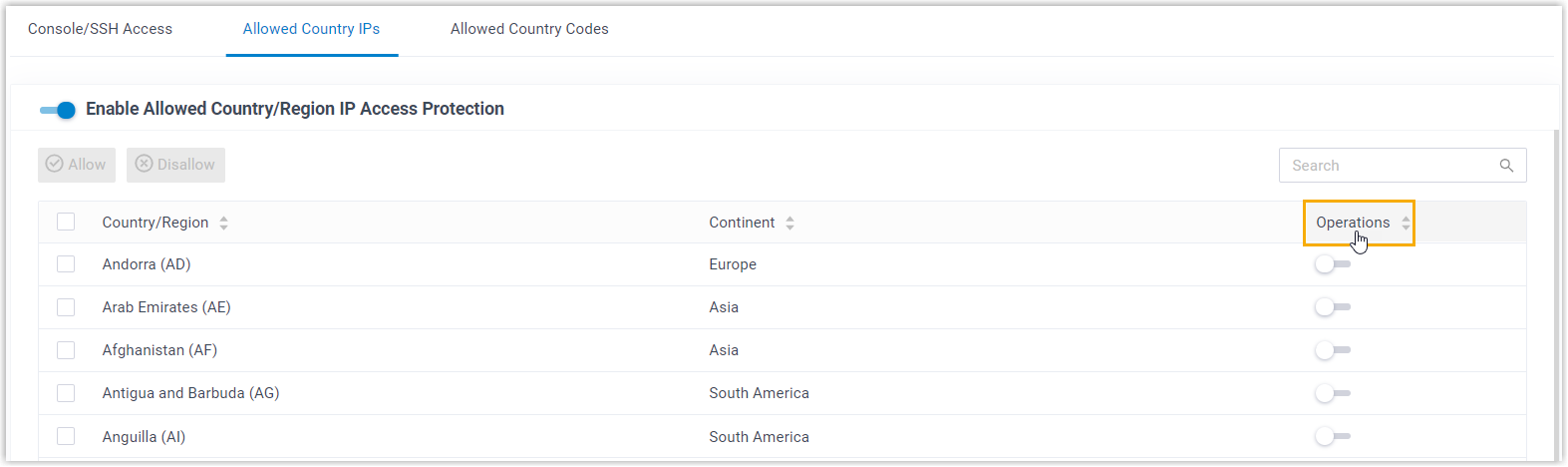
Result
All the countries and regions that are allowed to access the PBX are moved to the top.
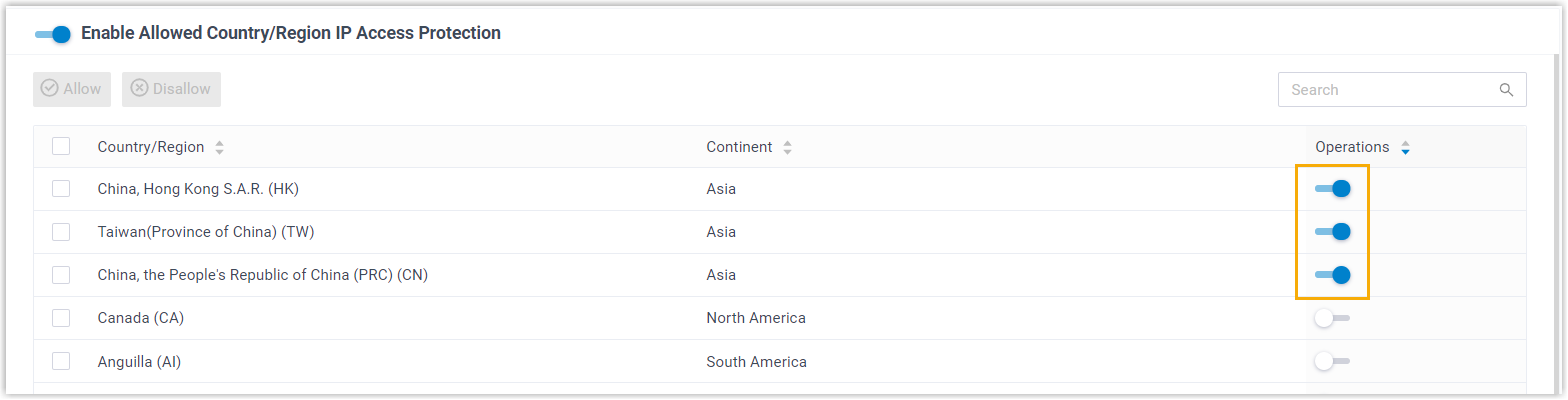
Regularly check and update the allowed country/region IPs to ensure security and proper access control.