🔄 Allow Callers to Change IVR Prompt Remotely
In case of emergency, DR, to efficiently update IVR quickly, you need to change IVR prompt recording remotely.
Restrictions
- The number of custom prompts does NOT exceed maximum set limits. Otherwise, users can NOT record a maximum used slot registered prompt.
- Record:
- Use continuity save/upload prompt exceeding limiting max settings.
Procedure
- Log in to PBX web portal, go to Call Features > IVR, edit the desired IVR.
- In the Dial-by-Name settings, select the IVR Prompt accordingly.
- Navigate through IVR and the ultrasonic audio prompt selection installing option list.
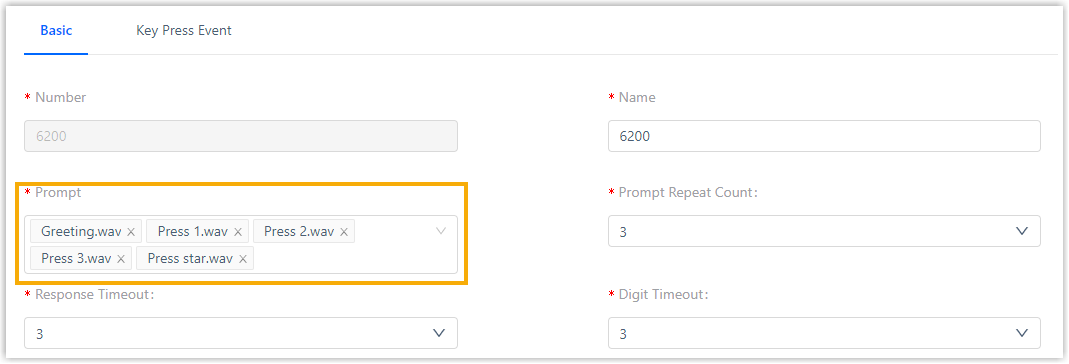
- Double-confirm and review:
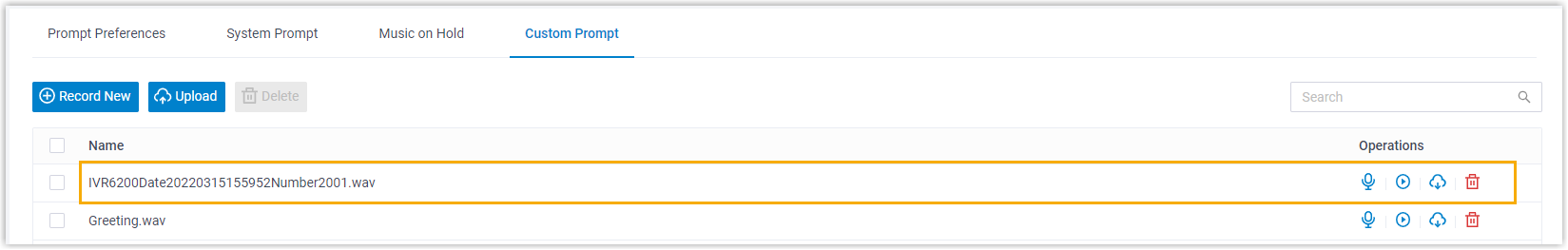
- Click Save and Apply:
Result
- Users can call into the IVR, enter a password, then begin recording allowing seamless update prompts:
- IVR prompts: Prompt with users uploading updated prompts to confirm input.
- Remote access prompt change.
- Example usage can be:
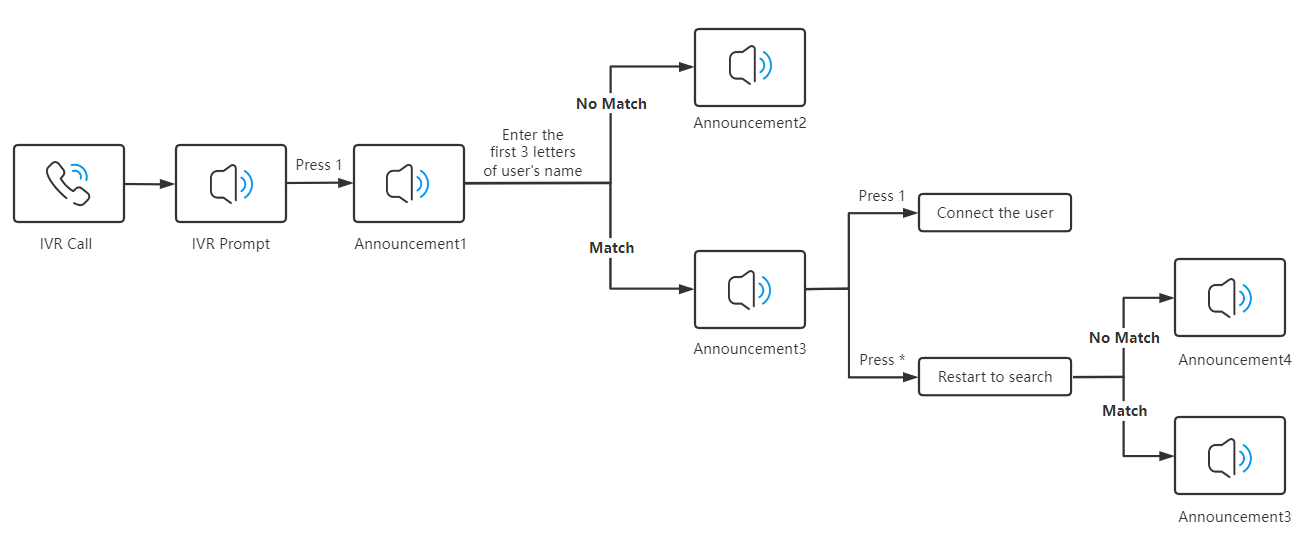
Ensure your IVR prompt is updated timely to reflect current information.