🌎 Restrict International Calls to Specific Countries or Regions
If there is an outbound route on your PBX that allows outbound international calls, you can restrict specific extensions to make international calls to all the countries and regions. By doing so, you can restrict users from making international outbound calls to specific countries or regions.
Scenario
A manufacturer has a factory in Mexico, and its other target customers are in Argentina. The manufacturer wants to restrict employees from making international calls to other countries and regions except Argentina (country code 54).
Procedure
Based on the above scenario, you need to follow the steps below to realize restrictions on international dialing:
Step 1. Allow international calls to Argentina only
- Log in to PBX web portal, go to Security > Security Settings > Allowed Country Codes.
- Enable international dialing protection and set up international dialing code.
- Turn on the option Enable Allowed Country/Region Code Dialing Protection.
- In the Allowed Country Calling Code field, enter the international dialing call according to your country. In the scenario, enter 01 for Mexico, and 54 for Argentina.
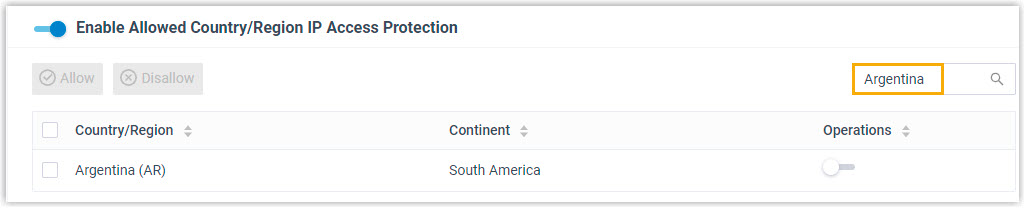
- Click Save and Apply.
- Set the countries or regions to which employees can make international calls.
- In the search box, enter a desired country or region.
- In the Operations column, set the status to
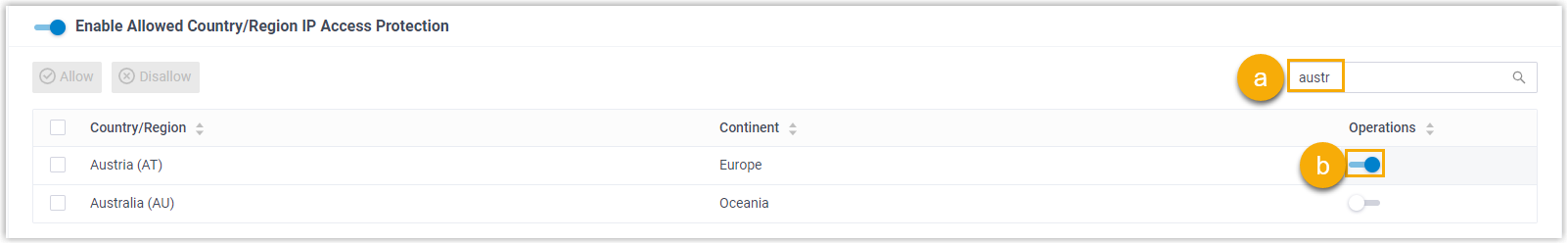 Allow.
Allow.
Step 2. Allow employees to make international calls
- By default, after you enable country/region code dialling protection, all users are not allowed to make international calls. To allow employees to make authorized international calls, do as follows:
- Go to Extension > Extension.
- Select the checkboxes of desired extensions, click the selector of Bulk Edit and uncheck the checkbox of Disallow International Calls.
- In the Call Restriction section, select the checkbox of Bulk Edit and uncheck the checkbox of Disallow International Calls.
- Click Save and Apply.
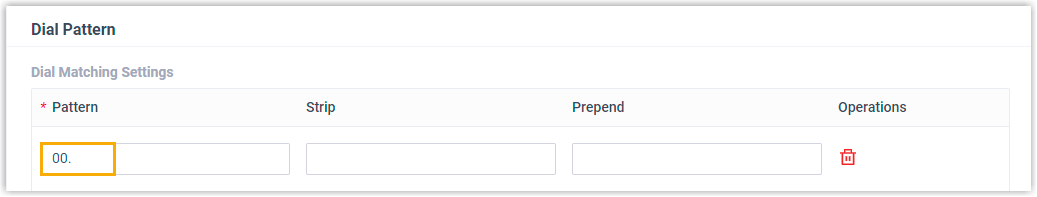
Result
Authorized employees can make international calls to Argentina (country code 54).
The PBX has an outbound route configured as follows:
Dial Pattern: 9.
Caller ID Pattern: [extension number]
Outbound Trunk: SIP Trunk