🚫 Disallow Users to be Monitored by Others
By default, all extension users are allowed to be monitored. To keep users' calls private, you can disable the monitoring feature for them.
Procedure
- Log in to PBX web portal, go to Extension and Trunk > Extension.
- Edit the desired extension.
- Click the Features tab.
- In the Call Monitor section, uncheck the box of Allow Being Monitored.
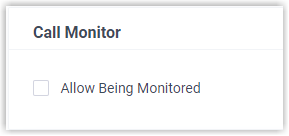
- Click Save and Apply.
Prevent Multiple Extensions from Being Monitored
- To prevent multiple extensions from being monitored:
- Select the extensions.
- Click Edit.
- Uncheck the respective boxes for Allow Being Monitored.
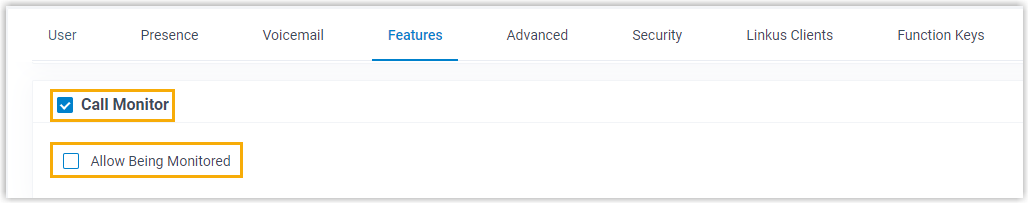
- Click Save and Apply.
Result
- The users’ calls will not be monitored by others.
The users’ calls cannot be monitored ensuring their privacy.