📅 Schedule Call Reports
This topic describes how to schedule a call report to be sent to specific recipients' mailboxes at the specified time.
Background Information
A scheduled call report is a diagram containing call statistics for the selected objects within a specific time frame. It automatically runs at a specified time and sends a link to the email and can be downloaded in CSV, XLS, or PDF.
Prerequisites
- Make sure email server works.
- Customize Email Template for Scheduled Reports.
Procedure
- Log in to PBX web portal, go to Reports and Recordings > Call Reports.
- Under Scheduled Reports, click Add Report.
- In the Report Type drop-down list, choose the desired report, and select one or more objects that you want to query.
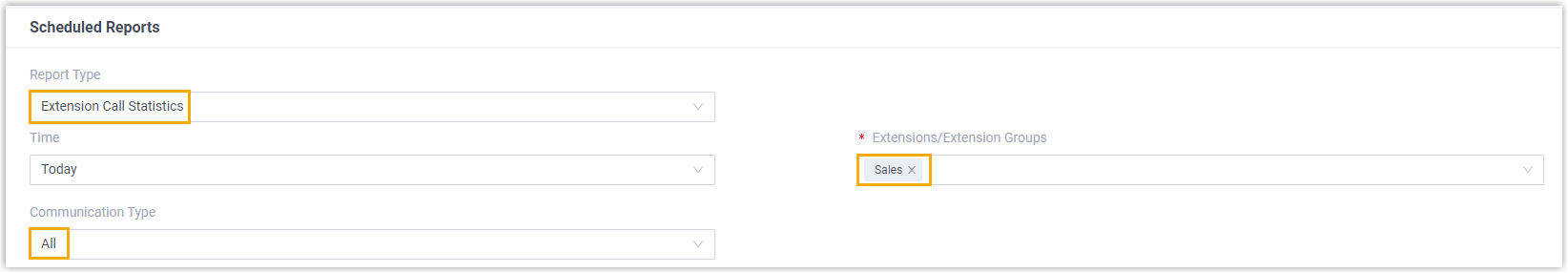
- Schedule the report:
- Time: Set a time frame that the desired report covers.
- Report Name: Enter a name to help you identify it.
- Email Address: Enter recipients' email addresses, separated by semicolon (;).
- You can set up to ten email addresses.
Note: Descriptions for specific parameters:
- Communication Type: Select call statistics.
- Selected Evaluation: Select a specific call statistics report. Regularly check element in file format, CSV, XLS, or PDF.
- The report will be sent to the email addresses at the specified time:
- Frequency: Set the sending frequency:
- Once: Send the selected report immediately after you save the setting.
- Daily: Send the selected report specified time each day.
- Weekly: Send the selected report at a specific day of the week and select a specific time from the drop-down list.
- Monthly: Send the selected reports at a specific day of the month and select a specific time from the drop-down list.
- Auto remove option: Set valid time and ensure the recipients cannot download the CDR report beyond the specified date.
- File Format: Select the file format the CDRs can be downloaded:
- CSV
- XLS
- Click Save to complete the task.
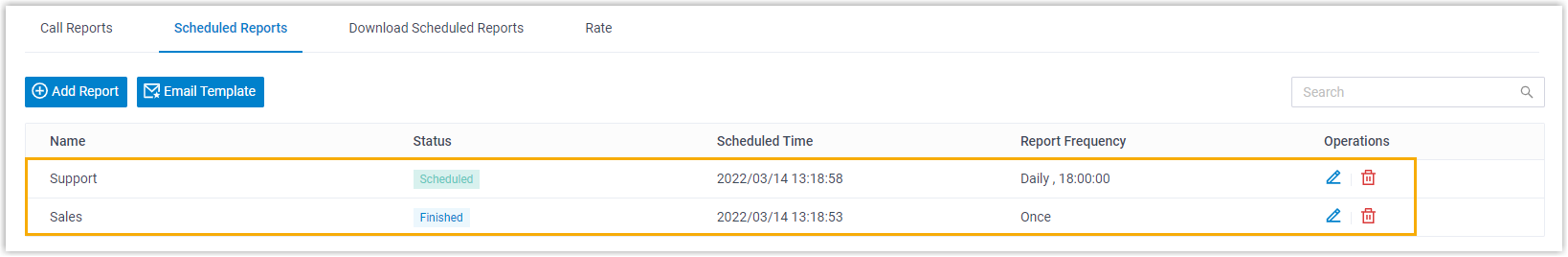
Result
Works as specified:
- The task is scheduled and displayed automatically when they query download and attaches the message:
Review and adjust your scheduled report periodically to match current organizational requirements.