🔄 Enable or Disable Voicemail Transcription
IZT Cloud Voice supports a Voicemail Transcription feature. Using this feature can transcribe voicemail messages to text, users can read voicemail messages via text directly.
Enable Voicemail Transcription
Prerequisites
Voicemail Transcription feature requires a third-party Speech-to-Text (STT) service to transcribe the message to text. Before you start the feature, make sure that the PBX is integrated with a third-party STT like Google Cloud STT API.
Read the detailed guide for setting up Google Cloud STT API service with IZT Cloud Voice PBX on the Google Cloud Speech-to-Text Service settings documentation.
- Log in to PBX web portal, go to Call Features > Voicemail > Voicemail Settings.
- Toggle the Voicemail Transcription feature.
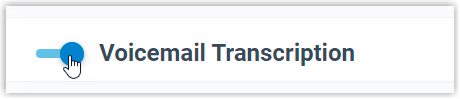
Result
When the Voicemail Transcription feature is enabled, users can receive transcribed voicemails in text form.
IZT Cloud Voice UC Clients
IZT Cloud Voice UC soft clients have the option to show transcribed text for voicemails visible through IZT Cloud Voice Web Client, Desktop Client, and Mobile Client.
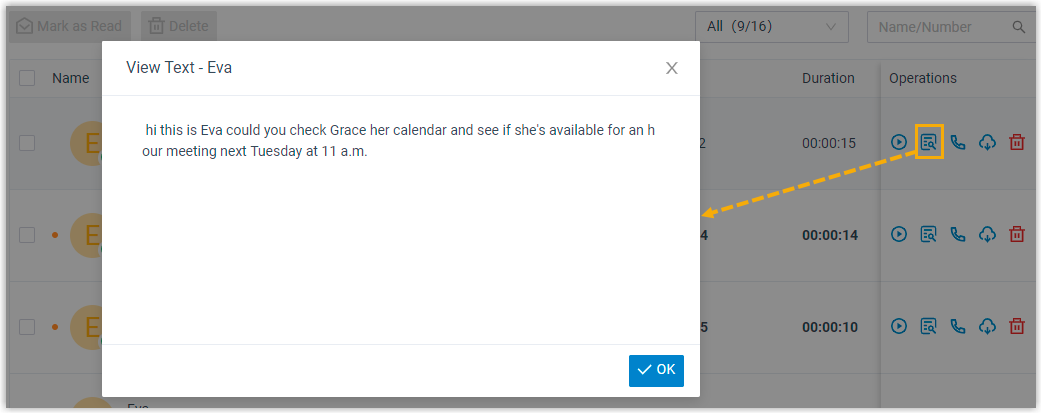
Email Client
If Voicemail to Email feature is also enabled, the transcribed text will be displayed in the email content for received voicemail.
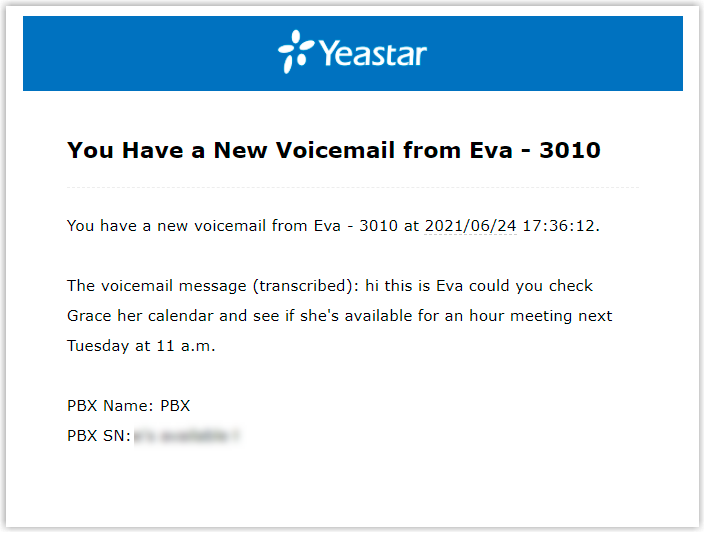
Disable Voicemail Transcription
- Log in to PBX web portal, go to Call Features > Voicemail > Voicemail Settings.
- Scroll down to the bottom of the page, find the Voicemail Transcription.
- Toggle the Voicemail Transcription off.
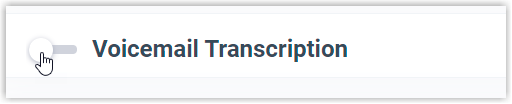
The Voicemail Transcription feature is disabled; users will not see transcribed text in new voicemails.