⬇️ Download Scheduled CDR on PBX Web Portal
This topic describes how to download scheduled CDR on PBX web portal.
Prerequisites
- The task must have been performed successfully.
Procedure
- Log in to PBX web portal, go to Reports and Recordings > CDR.
- Under the Download List tab, click beside the desired scheduled CDR task.
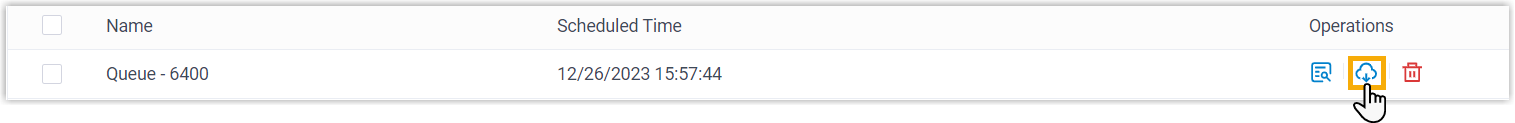
Result
- The CDR is downloaded to your computer in the pre-defined file format.
Regularly check and download your scheduled CDRs to maintain an updated local backup for analysis and reporting.