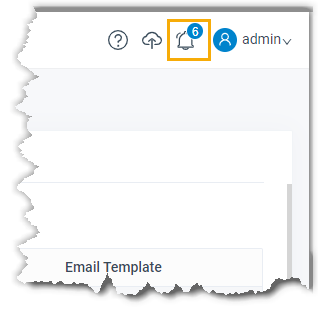📜 Manage Event Logs
All the occurred events are saved in event logs so that you can trace the events. This topic describes how to view, download, and mark event logs as read.
Procedure
- Log in to PBX web portal, go to System > Event Notification > Event Logs.
- Set the search criteria to search event logs.
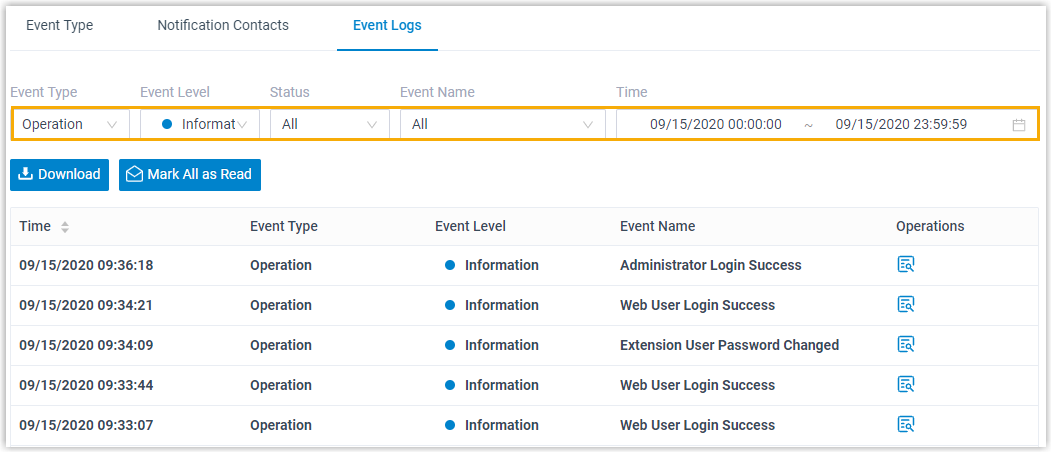
-
Event Type: Search all event logs or search logs by a specific event type.
-
Event Level: Search all event logs or search logs by a specific event level.
-
Start Date: Search all event logs or search logs by a specific acknowledged status.
-
End Date: Search all event logs or event search status acknowledgment.
-
Notification Name: Search all event logs or search logs by a Notification name.
-
Handle the search results according to your needs:
- To download the searched log, click on Export.
- To mark all searched logs as read, click Mark All as Read.