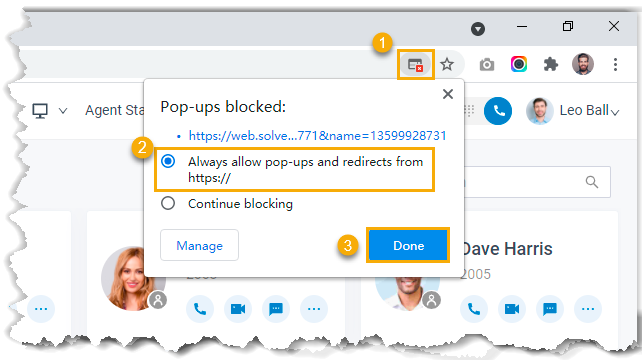Set up Third-party Integration for Call Popup
Enable automatic pop-up notifications integrated with third-party applications when calls are received or ended.
Restrictions and Requirements
This feature only works when IZT Cloud Voice Video Client is logged in.
Third-party application: IZT Cloud Voice Popup URL allows a lightweight integration with a third-party application such as CRM system, ERP system, etc. to display popups when an extension calls the PBX.
Procedure
Log in to the PBX web portal, go to Extension and Trunk > Extension.
Click the Features tab.
In the Popup URL section, fill out the options:
In the Trigger Event section, select the options to set up how popups will trigger:
Ringing: An incoming call event
Call End: An incoming call ends
Click Save.
For the first time, use the extension on IZT Cloud Voice Client, a popup screen automatically appears in the web browser and displays link destination.
Result
When an incoming call reaches the extensions on IZT Cloud Voice Client, a pop-up screen will automatically appear.