⏱️ Set up an Automatic Backup Schedule
IZT Cloud Voice supports automatically backing up PBX configuration data at the scheduled time. This topic describes how to set up an automatic backup schedule.
Procedure
- Log in to PBX web portal, go to Maintenance > Backup and Restore, click Backup Schedule.
- In the pop-up window, enable Automatic Backup.
- Configure the automatic backup schedule:
- Frequency: Choose the backup time (daily, weekly, or monthly).
- Backup Time: Configure the exact time or day of the week.
- Add components for backup:
- System Configuration
- Custom Prompts
- CDR
- Company Contacts and Phonebooks Settings
- Chat Data for External Chat
- Click Save.
Result
The system will create backups based on the configured schedule. The automatic backup detail will be displayed in the Backup History section.
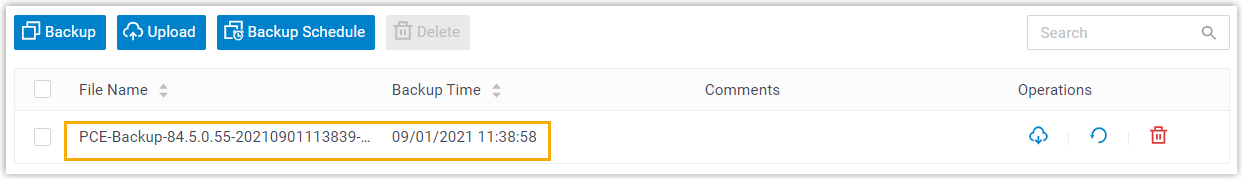
You can archive the backup file to external servers via FTP, SFTP, Amazon S3, and Google Cloud Storage services for safe-keeping. For more information, see Remote Archiving Overview.