📈 Extension Call Statistics Report
Extension Call Statistics Report provides a quick overview of the number of calls that have been made and received by extensions, and can be filtered by time, extension groups, or communication type.
Access Extension Call Statistics Report
- Log in to PBX web portal, go to Reports and Recordings > Call Reports > Call Reports.
- In the Report Type drop-down list, select Extension Call Statistics.
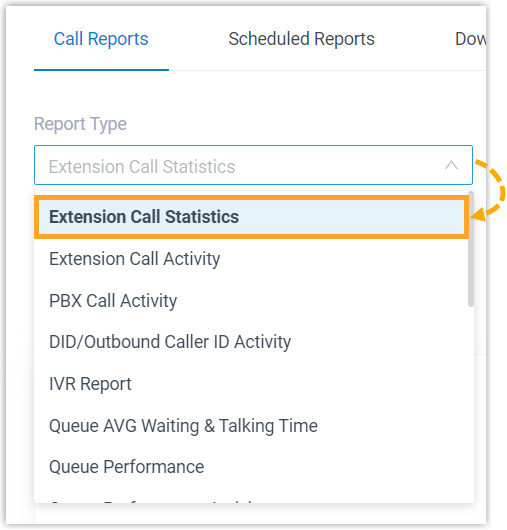
- Filter data by system time, extension(s), extension groups(s), organization(s), or communication type.
- Note: Organization filter is displayed only when you enable Organization Management feature.
- A report that meets the filter criteria is displayed on the page, as shown below.
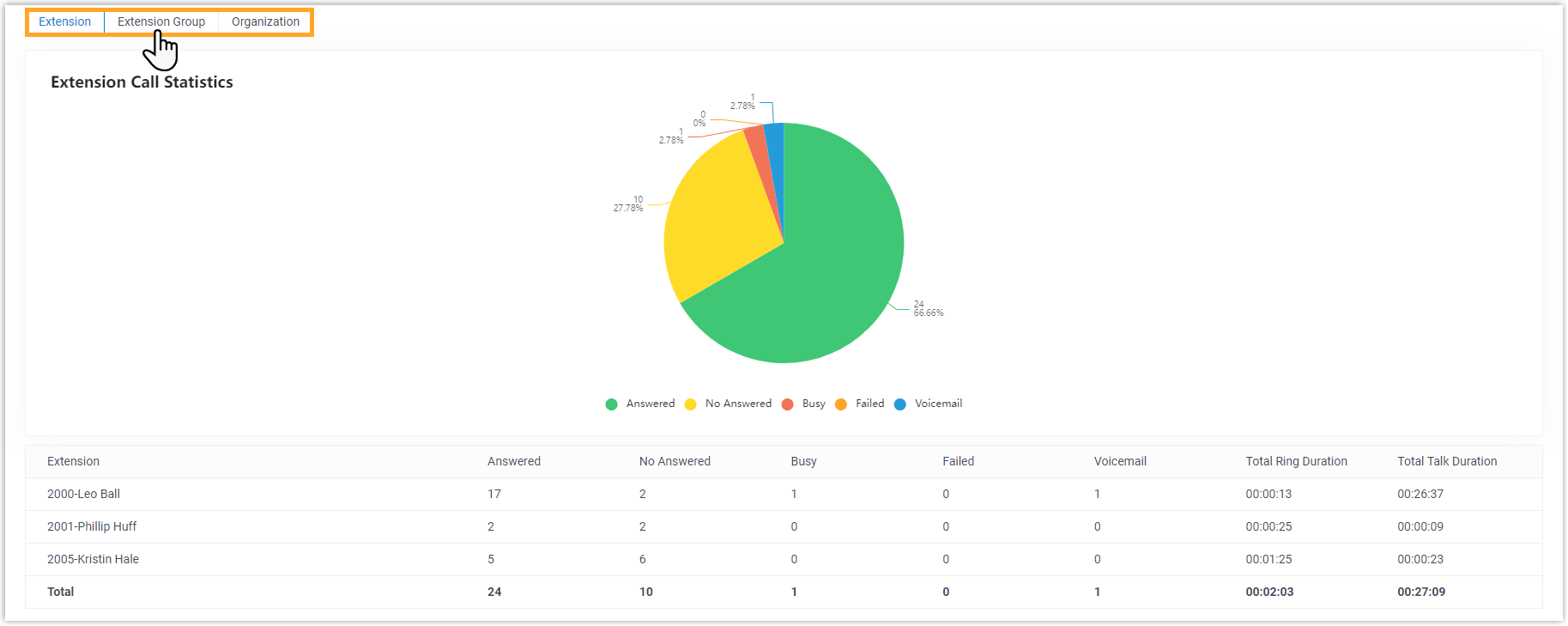
Report Details
We take the above report as an example to introduce the key metrics for Extension Call Statistics Report.
| Metric | Description |
|---|---|
| Answered | The total number of calls that were answered |
| No Answered | The total number of calls that were routed to the designated destination when the extension(s) didn't answer the calls. |
| Busy | The total number of calls that were routed to the designated destination when the extension(s) was busy. |
| Failed | The total number of calls that have failed. |
| Voicemail | The total number of voicemails that have been received. |
| Total Ring Duration | The time ratio between calls started and calls answered. |
| Total Talk Duration | The total time between calls answered and calls ended. |
| Total (displayed in row) | The sum of each time in metric. This is only available for Extension and Extension Group. Subordinate objects for Extension automatically. |
| Total (displayed in column) | The sum of each time for all extensions per communications type. Note the metric is available for extension and extension group. |
Note: You can click the tab to top-left corner to switch between the breakdown reports.