Enable Video Preview of Intercom Calls for Extensions
Configure video preview capabilities for intercom calls, allowing users to see visitors before answering calls from door stations.
Scenario
If you integrate a video intercom system with IZT Cloud Voice, you can enable video preview of intercom calls for the extension registered on the door station. Users who have their extensions registered as the indoor station can preview the visitor's video on their IZT Cloud Voice UC clients while ringing and control the opening of the door.
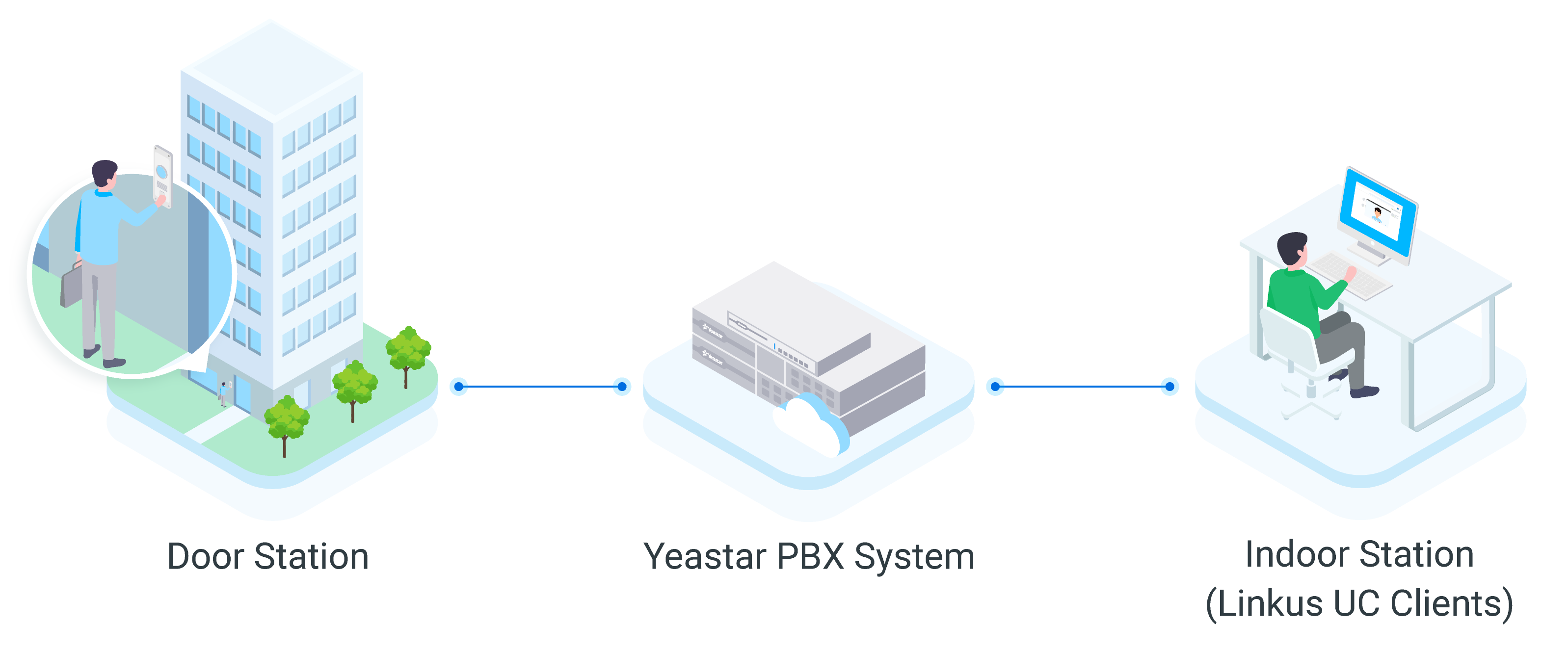
Methods of Previewing Videos
Requires action from the callee.
Does NOT require action from the callee.
Requirements and Restrictions
Before you begin, read through the requirements and restrictions for the feature:
PBX Version: 84.10.0.30 or later
PBX Plan: Ultimate Plan
| Client Type | Video Preview | Auto Preview |
|---|---|---|
| IZT Cloud Voice Mobile Client (iOS) | ||
| IZT Cloud Voice Mobile Client (Android) | ||
| IZT Cloud Voice Desktop Client (Windows) | (Coming Soon) | |
| IZT Cloud Voice Desktop Client (Mac) | (Coming Soon) | |
| IZT Cloud Voice Web Client |
Procedure
Log in to the PBX web portal, go to Extension and Trunk > Extension, edit the extension for the door station.
Click the Features tab.
In the Door Phone Application section, set up the video preview feature:
Video Preview: If enabled, when receiving an incoming call from the door station, the callee can click on their IZT Cloud Voice client to preview while ringing.
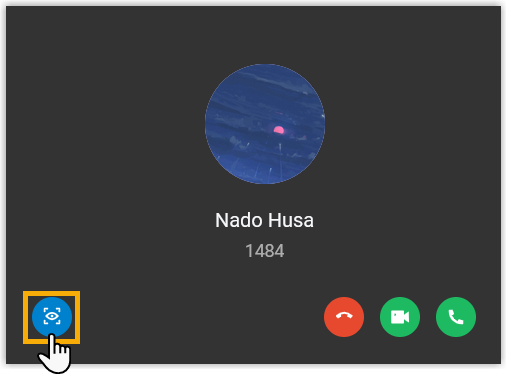
Auto Preview: If enabled, the callee's IZT Cloud Voice client will automatically show the video while ringing.
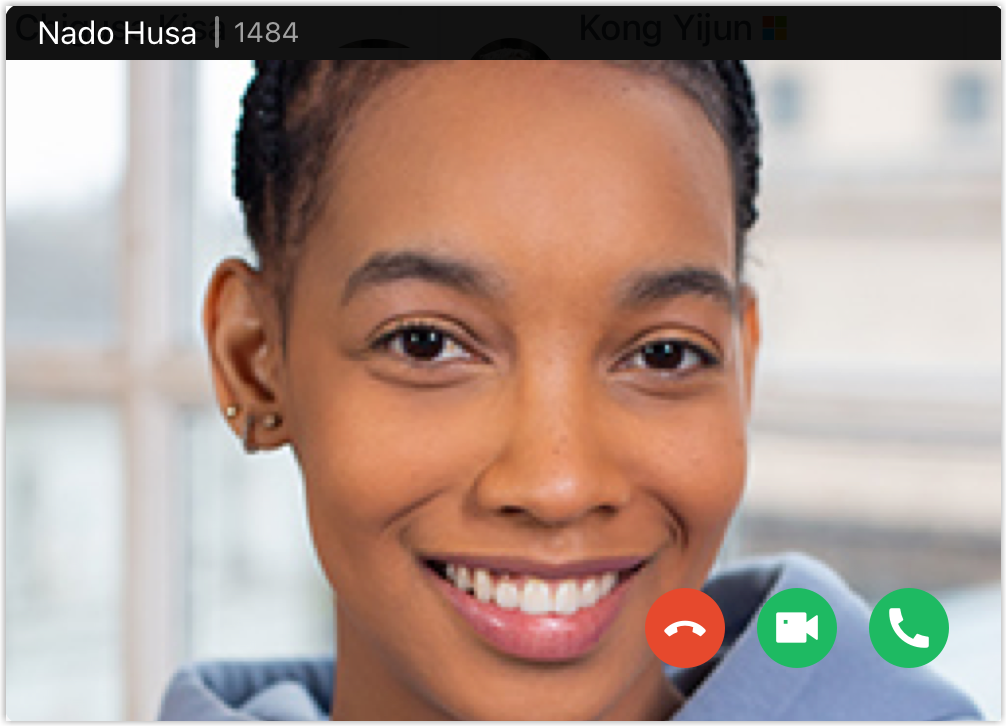
Click Save and Apply.