📞 Monitor Secretary's Call Status
With the Boss-Secretary feature enabled, you can set up function keys and configure the IP phones or IZT Cloud Voice clients to allow the boss to check the secretary's call status in real-time through visual indicators.
Monitor Secretary's Call Status on IZT Cloud Voice Clients
By setting up function keys for all bosses, they can monitor the secretary's call status through IZT Cloud Voice Desktop Client, IZT Cloud Voice Web Client, and IZT Cloud Voice for Google.
Prerequisites
You must enable the Boss-Secretary Feature for Extensions.
Procedure
- Log in to PBX web portal, go to Extension and Trunk > Extension.
- Click Edit beside the boss extension.
- Click the Features tab.
- In the Boss-Secretary section, enable Boss Extension and select the relevant Secretary Extensions.

- Enable the feature and assign settings confirming valid configurations.
- Log in to IZT Cloud Voice clients to check the status structure.
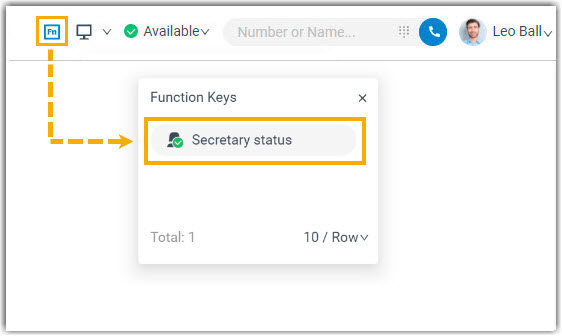
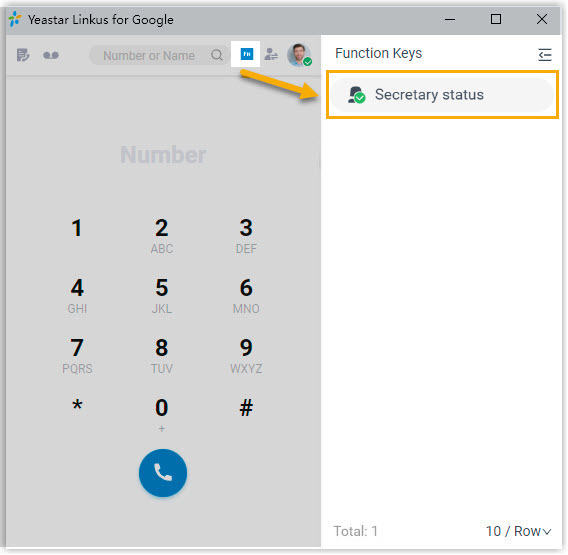
Monitor Secretary's Call Status on an IP Phone
By setting up the boss's IP phone, they can monitor the secretary's call status using the BLF LED.
Prerequisites
- Ensure that the IP phone is connected to IZT Cloud Voice via auto provisioning and has been assigned to the boss extension.
Procedure
- Log in to PBX web portal, go to Auto Provision > Phones.
- Click Edit beside the boss's phone.
- In the pop-up window, click OK.
Result
-
The boss can monitor the secretary's call status through the BLF LED on their phone.
- Green LED: The secretary is not holding any calls.
- Red LED: The secretary is handling a call, waiting for the boss to resume. The boss can press the BLF key to resume the call.
Icon example



Note: The LED status may vary by phone models.