Call Center Supervisor Guide
This guide introduces the Call Center Console of IZT Cloud Voice, a web-based utility integrated into IZT Cloud Voice Web Client, and provides step-by-step procedures on how you can use the Call Center Console efficiently to manage dashboards, manage queues, and monitor agents.
Audience
This guide is intended for all Call Center supervisors (persons) and authorized agents with responsibilities that include managing operations and monitoring agents, as well as ensuring that the call center meets established service level goals.
For guidance on introducing operations to agents that are responsible for handling queue calls only, see Call Center Agent Guide.
Requirement
To access and use the Call Center Console in IZT Cloud Voice Web Client, ensure that your web browser meets the following requirements:
| Web Browser | Version |
|---|---|
| Google Chrome | Chrome 67 or later |
| Microsoft Edge | Edge 80 or later |
| Opera | Opera 60 or later |
Dashboard overview
IZT Cloud Voice provides a powerful console, Call Center Console, for call center managers and agents. It encompasses the following components:
- Wallboard: A reporting tool that displays call center metrics and KPIs to allow managers and agents to monitor and optimize performance.
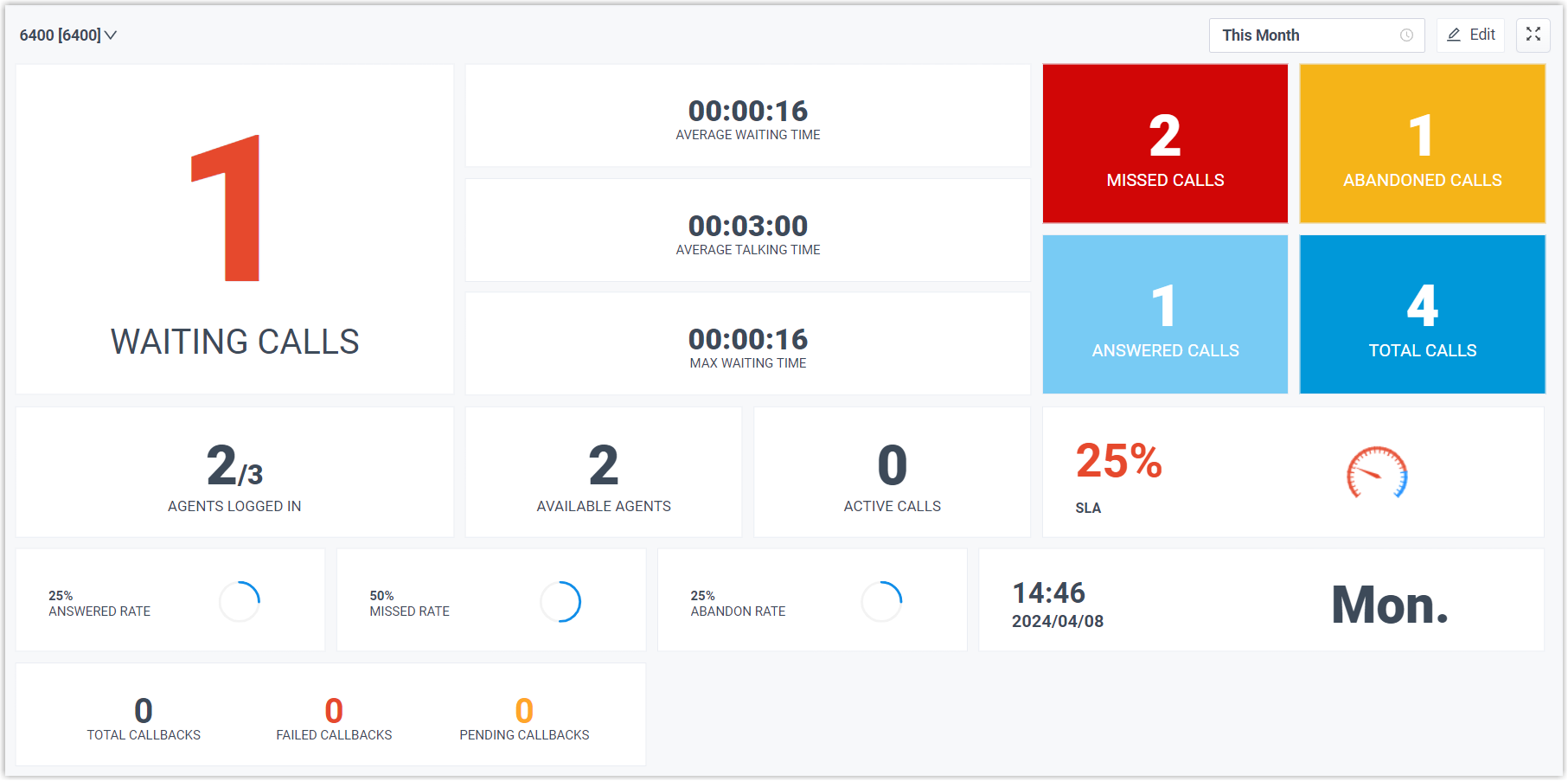
For more information, see Wallboard Overview.
- Queue Panel: Displays the call metrics and agent's performance in real time, and offers a comprehensive view on activity of call. It is a critical tool for supervisors and agents to manage queue calls.
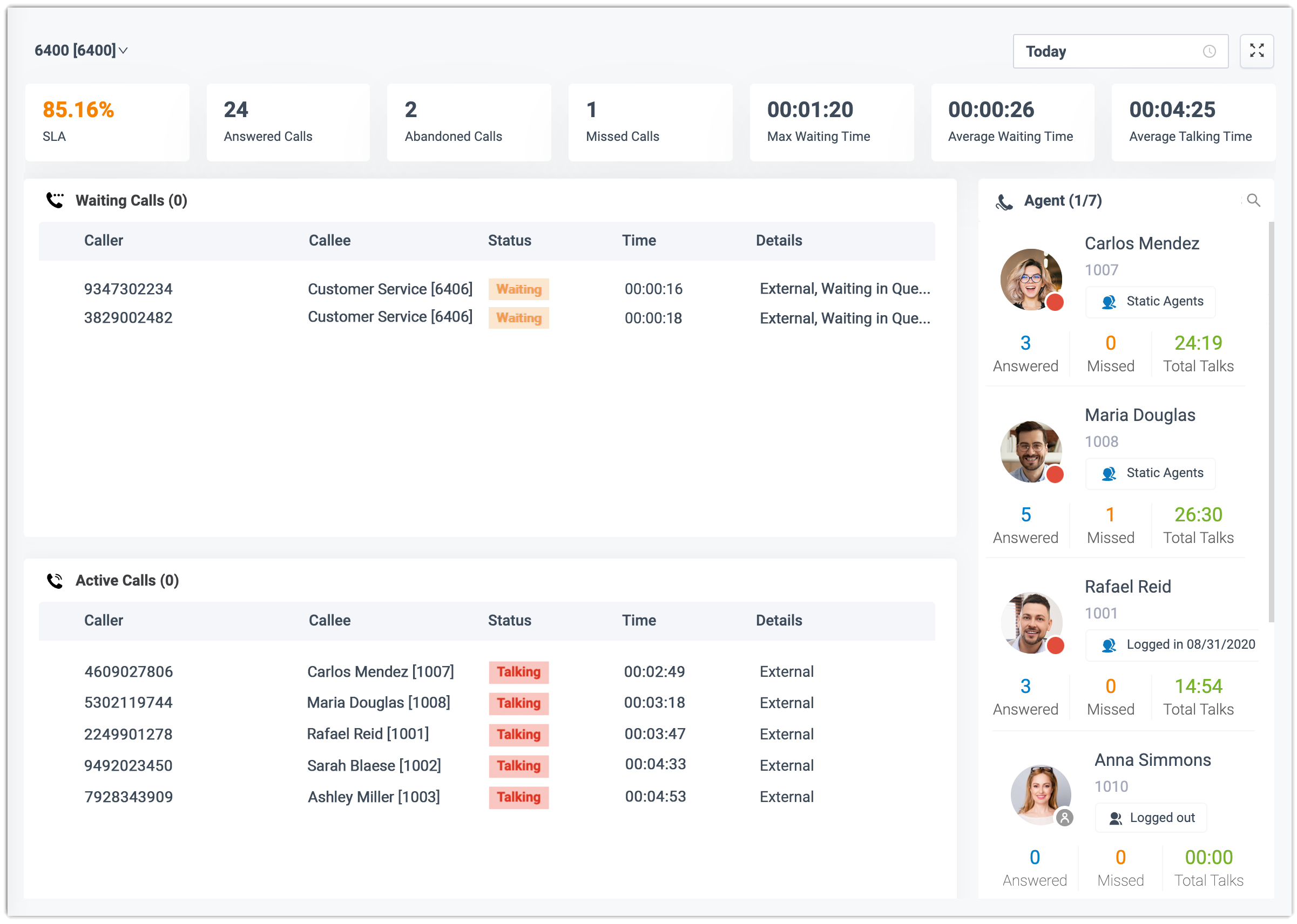
For more information, see Queue Panel Overview.
Discover more guides and manuals on how to optimize your call center operations in IZT Cloud Voice Administrator Guide.