⚙️ Configure Event Notifications
This topic describes how to configure event notifications.
Procedure
- Log in to PBX web portal, go to System > Event Notification > Event Levels.
- In the Notification column, enable notifications for desired events.
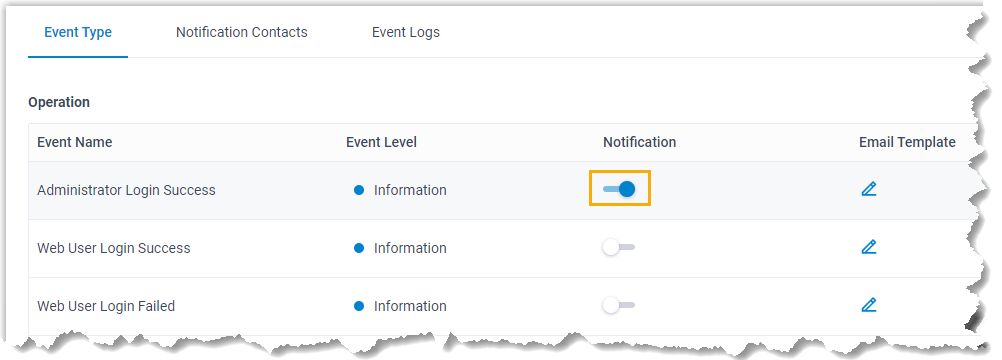
- Configure notification settings for a desired event.
- Event Level: Adjust event levels to signify seriousness of an event. Use default level or select a level from the drop-down list.
- Email Template: To customize the email that will be sent to relevant contacts when the event occurs, click on Template.
- Notification Contacts: Add notification contacts and select proper notification methods.
For more information, see Manage Notification Contacts.
Result
When the event occurs, the following can be achieved:
- The PBX sends notifications to relevant contacts via specified methods.
- In the Event section, the event is included in the statistics of corresponding event types.
- The status for the event is pop-up alert (1) indicating that it is now clear that indicates the level change.
⚠️
⚠️ Note: If default level is set to Alert, the system also gives you a pop-up reminder on the right of PBX web portal.
What to do next
- At the top right corner, click 🔄 Check to check event details.